Contents
- I. Introduction
- II. Understanding Online Threats
- III. Risks Associated with Online Activities
- IV. Setting Up Parental Controls
- V. Educating Children about Online Safety
- VI. Monitoring Online Activities
- VII. Cyberbullying: Signs and Prevention
- VIII. Online Predators: Identifying and Protecting Children
- IX. Inappropriate Content: Filtering and Blocking
I. Introduction
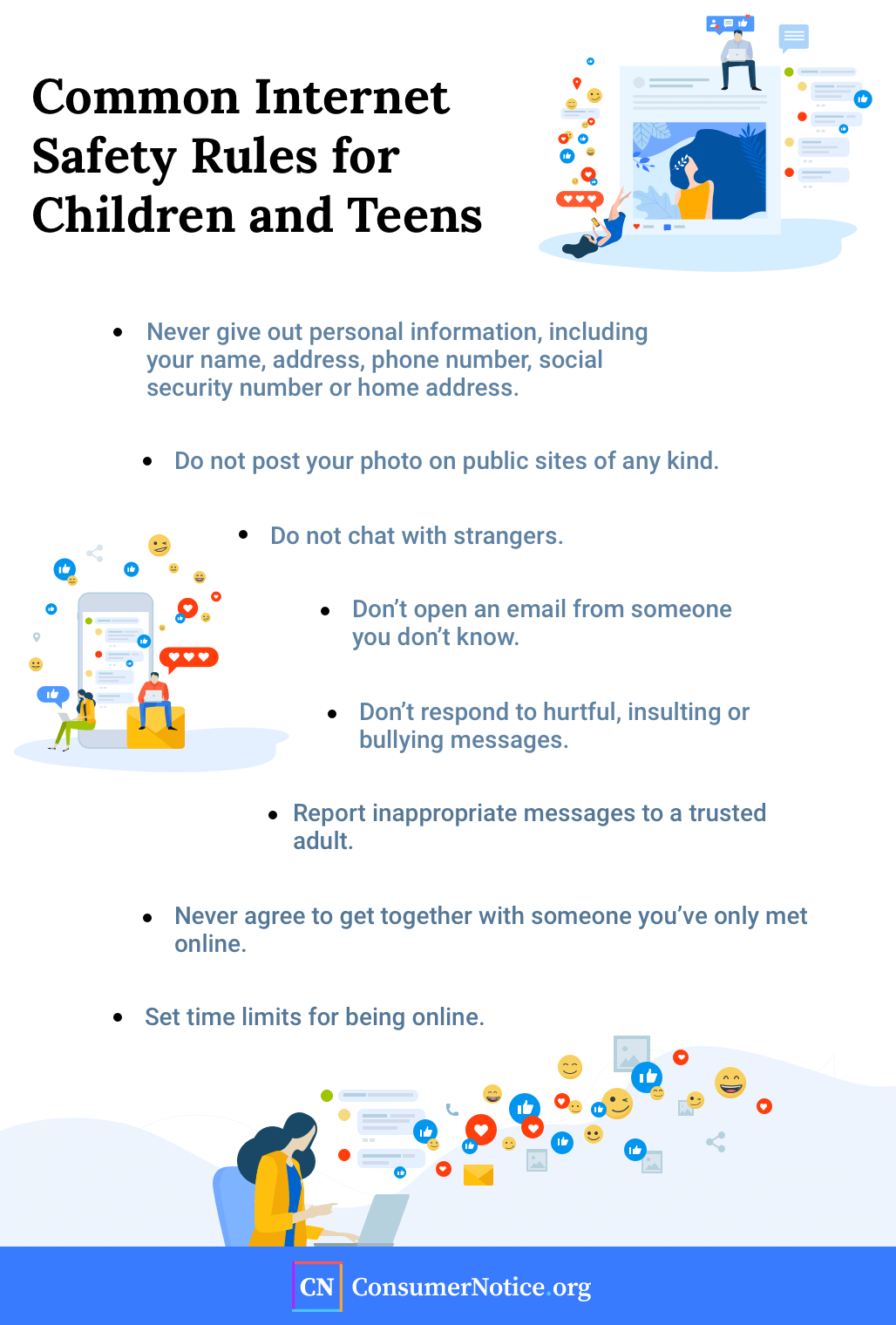
Welcome to “Protecting Children from Online Threats: A Parent’s Guide.” In today’s digital age, it is crucial for parents to understand the potential dangers that their children may face online. With the rapid advancement of technology, children are exposed to various online threats such as cyberbullying, inappropriate content, and online predators.
This comprehensive guide aims to equip parents with the knowledge and tools they need to protect their children in the online world. We will explore various strategies and best practices to ensure the safety and well-being of your children while they navigate the internet.
Throughout this guide, we will address common concerns and provide practical tips on topics such as setting up parental controls, teaching responsible internet usage, recognizing warning signs, and fostering open communication with your children. By implementing these strategies, you can create a safe and secure online environment for your family.
It is important to note that while technology can present risks, it also offers numerous benefits for children’s education, creativity, and socialization. Our goal is not to discourage the use of technology but rather to empower parents to navigate the digital landscape alongside their children.
Join us on this journey as we delve into the world of online threats and discover effective ways to protect our children. Together, we can ensure that our children can enjoy the benefits of the internet while staying safe and secure.
II. Understanding Online Threats
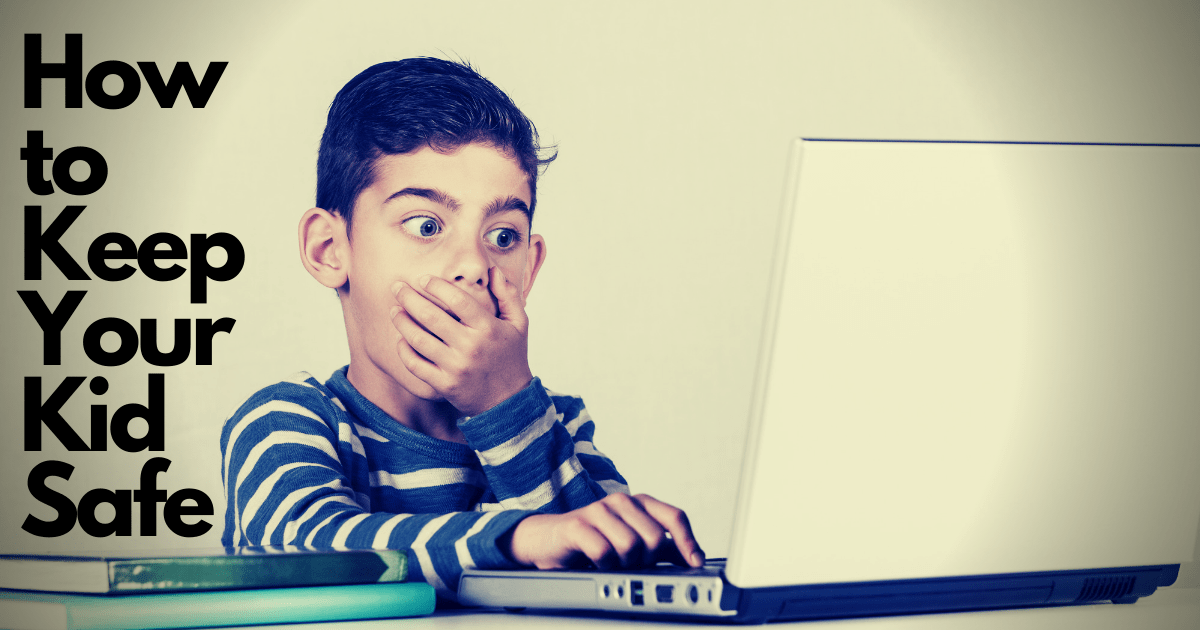
In today’s digital age, it is crucial for parents to be aware of the online threats that their children may encounter. As an experienced content writer and a concerned parent myself, I understand the importance of protecting our children from these dangers. In this section, we will delve into the definition of online threats and discuss the various types of threats that children may come across.
A. Definition of Online Threats
Online threats refer to any malicious activities or content that can harm individuals, particularly children, through the use of the internet. These threats can range from cyberbullying to exposure to inappropriate content, and even encounters with online predators. It is essential for parents to have a clear understanding of these threats in order to effectively safeguard their children online.
B. Types of Online Threats Children May Encounter
1. Cyberbullying: Cyberbullying is a prevalent issue that affects many children today. It involves the use of electronic communication to harass, intimidate, or humiliate others. This can occur through social media platforms, online forums, or even text messages. Cyberbullying can have severe emotional and psychological effects on children, leading to low self-esteem, anxiety, and even depression.
2. Online predators: Online predators are individuals who use the internet to exploit and manipulate children for their own gain. They often disguise themselves as trustworthy individuals, gaining the trust of unsuspecting children. These predators may engage in grooming, which involves building an emotional connection with the child in order to exploit them sexually or financially. It is crucial for parents to educate their children about the dangers of interacting with strangers online and to monitor their online activities.
3. Inappropriate content: The internet is filled with a vast amount of content, not all of which is suitable for children. Inappropriate content can include explicit images, violent or graphic material, or content that promotes hate speech or discrimination. Exposure to such content can have a negative impact on a child’s development and well-being. It is important for parents to implement parental controls and monitor their children’s online activities to prevent them from accessing inappropriate content.
4. Phishing and scams: Children can also be targeted by online scams and phishing attempts. Phishing involves tricking individuals into revealing personal information, such as passwords or credit card details, by posing as a trustworthy entity. Scammers may use various tactics, such as fake emails or websites, to deceive children into providing sensitive information. Parents should educate their children about the importance of online security and teach them to be cautious when sharing personal information online.
As a parent, it is our responsibility to protect our children from these online threats. By staying informed, having open conversations with our children, and implementing appropriate safety measures, we can create a safer online environment for our children to thrive in.
III. Risks Associated with Online Activities

A. Social media risks
Social media has become an integral part of our lives, offering numerous benefits such as staying connected with friends and family, sharing experiences, and discovering new interests. However, it also poses several risks, especially for children. As a parent, it is crucial to be aware of these risks and take necessary steps to protect your child.
One of the main risks of social media is cyberbullying. With the anonymity provided by the internet, bullies can target children and harass them through hurtful comments, threats, or spreading rumors. This can have a severe impact on a child’s mental health and self-esteem. It is important to educate your child about cyberbullying, encourage open communication, and teach them how to block and report any abusive behavior.
Another risk is the exposure to inappropriate content. Social media platforms are filled with various types of content, including explicit material, violence, and hate speech. Children may come across such content accidentally or be targeted by predators who use social media to groom victims. To mitigate this risk, it is essential to set age-appropriate restrictions on your child’s social media usage, monitor their online activities, and use parental control tools to filter out inappropriate content.
Privacy is also a concern when it comes to social media. Children may unknowingly share personal information, such as their full name, address, or school, which can be exploited by malicious individuals. Teach your child about the importance of privacy settings, the potential consequences of sharing personal information, and the need to be cautious while interacting with strangers online.
Lastly, social media can also impact a child’s mental health. Constant exposure to curated and idealized versions of other people’s lives can lead to feelings of inadequacy, low self-esteem, and even depression. Encourage your child to have a healthy relationship with social media, limit screen time, and promote offline activities and face-to-face interactions.
B. Online gaming risks
Online gaming has gained immense popularity among children and adolescents. While it can be a fun and engaging activity, it also comes with its own set of risks that parents need to be aware of.
One of the primary concerns is excessive screen time. Spending long hours playing online games can negatively impact a child’s physical health, sleep patterns, and academic performance. It is important to set limits on gaming time and encourage a balanced lifestyle that includes physical activities and other hobbies.
Another risk is the potential exposure to inappropriate content and interactions. Online gaming platforms often have chat features that allow players to communicate with each other. This can expose children to offensive language, bullying, and even grooming by predators. It is crucial to monitor your child’s gaming sessions, educate them about online safety, and encourage them to report any suspicious or inappropriate behavior.
Online gaming can also lead to addictive behavior. The immersive nature of games, the desire to achieve higher levels or rankings, and the social aspect of multiplayer games can make it difficult for children to control their gaming habits. As a parent, it is important to set clear boundaries, establish rules around gaming, and encourage healthy habits and activities.
Cybersecurity is another aspect to consider when it comes to online gaming. Children may unknowingly download malicious software, share personal information, or fall victim to scams or phishing attempts. Teach your child about the importance of strong passwords, safe downloading practices, and the potential risks associated with sharing personal information online.
C. Chat rooms and messaging risks
Chat rooms and messaging platforms provide a means for children to connect with others who share similar interests or hobbies. However, they also pose risks that parents should be aware of and address.
One of the main concerns is the potential for online predators. Chat rooms and messaging platforms can be breeding grounds for individuals with malicious intent who target vulnerable children. It is crucial to educate your child about the risks of interacting with strangers online, the importance of not sharing personal information, and the need to report any suspicious behavior to a trusted adult.
Cyberbullying is another risk associated with chat rooms and messaging platforms. Similar to social media, children may be subjected to hurtful comments, threats, or harassment. Encourage your child to be cautious while interacting online, teach them how to handle cyberbullying situations, and create an environment where they feel comfortable discussing any concerns or incidents.
Privacy is also a concern in chat rooms and messaging platforms. Children may unknowingly share personal information, such as their phone number or address, which can be exploited by individuals with malicious intent. Teach your child about the importance of privacy settings, the potential consequences of sharing personal information, and the need to be cautious while interacting with others online.
Lastly, the addictive nature of chat rooms and messaging platforms can impact a child’s social and emotional well-being. Excessive use can lead to isolation, reduced face-to-face interactions, and a distorted sense of reality. Encourage your child to have a healthy balance between online and offline activities, promote open communication, and monitor their online interactions to ensure their well-being.
IV. Setting Up Parental Controls

As a parent, it is essential to protect your children from the potential dangers of the online world. With the increasing availability of internet-connected devices, it has become more challenging to monitor and control your child’s online activities. Fortunately, there are various parental control software and tools available that can help you establish a safe online environment for your children. In this section, we will provide an overview of parental control software and a step-by-step guide to setting up parental controls on different devices.
A. Overview of Parental Control Software
Parental control software is designed to give parents the ability to monitor and control their child’s online activities. It offers a range of features that allow parents to set limits on screen time, block inappropriate content, and track their child’s online behavior. With the right parental control software, you can ensure that your child is protected from cyberbullying, explicit content, and online predators.
When choosing parental control software, it is essential to consider the features and compatibility with the devices your child uses. Look for software that offers content filtering, time management, social media monitoring, and remote control options. Additionally, consider the ease of use and the ability to customize settings according to your child’s age and maturity level.
Some popular parental control software options include:
- Norton Family Premier
- Kaspersky Safe Kids
- Qustodio
- Net Nanny
- FamilyTime
Each of these software options has its own unique features and benefits. It is recommended to research and compare different software options to find the one that best suits your needs and preferences.
B. Step-by-Step Guide to Setting Up Parental Controls on Different Devices
Now that you understand the importance of parental control software let’s dive into the step-by-step process of setting up parental controls on different devices.
1. Windows Computers
To set up parental controls on a Windows computer, follow these steps:
- Open the Start menu and go to Settings.
- Select Accounts and then click on Family & Other Users.
- Click on Add a Family Member and follow the on-screen instructions to create a child account.
- Once the child account is created, go back to Family & Other Users and click on Manage Family Settings Online.
- Sign in with your Microsoft account and navigate to the child account you created.
- From here, you can customize various settings such as screen time limits, app and game restrictions, and web filtering.
2. Mac Computers
If you have a Mac computer, follow these steps to set up parental controls:
- Go to the Apple menu and select System Preferences.
- Click on Parental Controls.
- Click on the lock icon and enter your administrator password.
- Select the user account you want to apply parental controls to.
- From here, you can set time limits, restrict access to certain apps and websites, and manage privacy settings.
3. Android Devices
Setting up parental controls on an Android device involves the following steps:
- Open the Google Play Store and search for a parental control app such as Google Family Link or Norton Family.
- Download and install the app on both your device and your child’s device.
- Follow the app’s on-screen instructions to set up parental controls, including app restrictions, screen time limits, and content filtering.
4. iOS Devices
If you have an iPhone or iPad, you can set up parental controls using Apple’s Screen Time feature. Here’s how:
- Go to Settings on your device.
- Tap on Screen Time.
- Select This is My [Device] or This is My Child’s [Device].
- Follow the on-screen instructions to set up Screen Time, including app limits, content restrictions, and downtime schedules.
By following these step-by-step guides, you can ensure that your child’s online activities are monitored and controlled effectively. Remember to regularly review and update the parental control settings as your child grows and their online needs change.
V. Educating Children about Online Safety
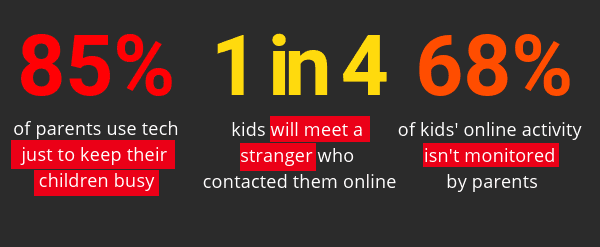
Educating children about online safety is crucial in today’s digital age. As a parent, it is our responsibility to equip our children with the necessary knowledge and skills to navigate the online world safely. In this section, we will explore the importance of open communication, teaching children about privacy settings, and promoting safe online behavior.
A. Importance of open communication
Open communication is the foundation of a healthy parent-child relationship, and it plays a vital role in keeping children safe online. By fostering an environment of trust and open dialogue, parents can encourage their children to share their online experiences, concerns, and questions.
Regularly engage in conversations about internet usage, discussing the potential risks and dangers that exist online. Encourage your child to come to you if they encounter something that makes them uncomfortable or if they receive any suspicious messages or requests.
By maintaining open communication, parents can stay informed about their child’s online activities and address any issues promptly. This proactive approach helps create a safe and supportive online environment for children.
B. Teaching children about privacy settings
Privacy settings are essential tools that can help protect children’s online presence. Teach your child about the importance of privacy and guide them in setting up strong privacy settings on their social media accounts, gaming platforms, and other online platforms they use.
Show them how to limit the visibility of their personal information, such as their full name, address, phone number, and school. Explain the potential risks of sharing personal information with strangers online and emphasize the importance of keeping such details private.
Regularly review and update privacy settings together with your child. This practice ensures that their online profiles remain secure and only accessible to trusted individuals.
C. Teaching children about safe online behavior
Instilling safe online behavior in children is crucial for their overall digital well-being. Here are three key aspects to focus on:
- 1. Not sharing personal information: Teach your child to never share personal information, such as their full name, address, phone number, or school, with strangers online. Emphasize the importance of protecting their privacy and the potential risks associated with sharing sensitive information.
- 2. Recognizing and reporting suspicious activities: Teach your child to be vigilant and recognize suspicious activities online. Encourage them to trust their instincts and report any unusual or inappropriate behavior to a trusted adult immediately. Make sure they understand the importance of reporting such incidents to the appropriate authorities as well.
- 3. Being cautious about accepting friend requests: Teach your child to be cautious when accepting friend requests or connecting with strangers online. Emphasize the importance of only accepting requests from individuals they know in real life and explain the potential risks of interacting with strangers online.
By educating children about these safe online behaviors, we empower them to make informed decisions and protect themselves from potential online threats.
VI. Monitoring Online Activities
As a parent, it is essential to stay informed about your child’s online activities. Monitoring their online presence can help protect them from potential threats and ensure their safety in the digital world. In this section, we will discuss the benefits of monitoring online activities and explore various tools that can assist you in this process.
A. Benefits of Monitoring Online Activities
1. Ensuring Online Safety: By monitoring your child’s online activities, you can identify and address any potential risks or dangers they may encounter. This includes protecting them from cyberbullying, online predators, and inappropriate content.
2. Early Detection of Issues: Regular monitoring allows you to detect any signs of trouble or concerning behavior at an early stage. This could include signs of depression, anxiety, or involvement in harmful online communities.
3. Open Communication: Monitoring online activities provides an opportunity to engage in open and honest conversations with your child about their online experiences. It encourages them to share any concerns or problems they may be facing, fostering a trusting relationship.
4. Teaching Responsible Digital Citizenship: By monitoring their online behavior, you can guide your child in understanding the importance of responsible digital citizenship. This includes teaching them about online privacy, appropriate online conduct, and the potential consequences of their actions.
B. Tools for Monitoring Online Activities
1. Monitoring Software: There are various monitoring software available that can help you track your child’s online activities. These tools provide insights into the websites they visit, the apps they use, and the content they engage with. Some popular monitoring software options include Net Nanny, Qustodio, and Norton Family.
2. Browser History Tracking: Most web browsers allow you to view the browsing history, which can give you an overview of the websites your child has visited. This can be a useful tool for monitoring their online activities, but it is important to note that tech-savvy children may be able to clear their browsing history or use private browsing modes to bypass this method.
3. Social Media Monitoring: Social media platforms have become an integral part of many children’s lives. Monitoring your child’s social media accounts can help you understand their online interactions, identify any potential risks, and ensure their privacy settings are appropriately configured. Some social media monitoring tools include Bark, mSpy, and Mobicip.
It is important to note that while monitoring online activities can be beneficial, it should be done in a balanced and respectful manner. It is essential to respect your child’s privacy while still ensuring their safety and well-being. Open communication and trust are key in navigating the digital world together.
VII. Cyberbullying: Signs and Prevention
Cyberbullying has become a prevalent issue in today’s digital age, affecting children and teenagers across the globe. As a parent, it is crucial to recognize the signs of cyberbullying and take proactive steps to prevent it. In this section, we will discuss the signs of cyberbullying and provide practical strategies to prevent it.
A. Recognizing signs of cyberbullying
1. Emotional changes: If your child suddenly becomes withdrawn, anxious, or depressed, it could be a sign that they are being cyberbullied. Pay attention to any sudden changes in their behavior or mood.
2. Avoidance of technology: If your child starts avoiding their devices or becomes hesitant to use social media platforms, it may indicate that they are facing online harassment. They may fear encountering the cyberbully or feel overwhelmed by the negative experiences.
3. Decline in academic performance: Cyberbullying can have a significant impact on a child’s academic performance. If you notice a sudden decline in their grades or a lack of interest in school, it is essential to investigate whether cyberbullying is the underlying cause.
4. Social isolation: Cyberbullying often leads to social isolation, as victims may feel embarrassed or ashamed of their online experiences. If your child starts distancing themselves from friends or avoids social gatherings, it could be a red flag.
5. Changes in sleep patterns: Cyberbullying can cause significant stress and anxiety, leading to changes in sleep patterns. If your child experiences difficulty falling asleep, frequent nightmares, or excessive fatigue, it may be a result of cyberbullying.
B. Steps to prevent cyberbullying
Preventing cyberbullying requires a proactive approach that involves open communication, teaching empathy and respect, and reporting incidents. Here are some effective strategies:
1. Encouraging open communication
Establishing open lines of communication with your child is crucial in preventing cyberbullying. Encourage them to talk about their online experiences and assure them that you are there to support and protect them. Create a safe space where they feel comfortable discussing any concerns or incidents they may encounter.
Regularly discuss internet safety and the importance of responsible online behavior. Teach them about the potential risks of sharing personal information online and the importance of maintaining privacy settings on social media platforms.
2. Teaching empathy and respect
Empathy and respect are essential values that can help prevent cyberbullying. Teach your child to treat others with kindness and empathy, both online and offline. Encourage them to think about the impact their words and actions can have on others.
Engage in discussions about the consequences of cyberbullying and the importance of standing up against it. Teach them to be an ally to those who are being bullied and to report any instances of cyberbullying they witness.
3. Reporting cyberbullying incidents
It is crucial to teach your child how to report cyberbullying incidents to the appropriate authorities. Most social media platforms have reporting mechanisms in place, allowing users to flag and report abusive content or behavior.
Ensure that your child understands the process of reporting and the importance of providing evidence, such as screenshots or saved messages. Encourage them to report any instances of cyberbullying promptly.
Additionally, consider involving the school administration if the cyberbullying involves classmates or if it is affecting your child’s well-being and academic performance.
By recognizing the signs of cyberbullying and taking proactive steps to prevent it, you can protect your child from the harmful effects of online harassment. Remember, open communication, empathy, and reporting are key in creating a safe online environment for your child.
VIII. Online Predators: Identifying and Protecting Children
As a parent, ensuring the safety of our children is our utmost priority. In today’s digital age, where children are increasingly exposed to the online world, it is crucial to be aware of the potential risks they may encounter. Online predators pose a significant threat, and it is essential to understand their behavior, recognize signs of online grooming, and take proactive steps to protect our children.
A. Understanding Online Predator Behavior
Online predators are individuals who use the internet to exploit and harm children. They often disguise themselves as trustworthy individuals to gain the trust of their victims. Understanding their behavior can help parents identify potential threats and take appropriate action.
Online predators typically exhibit the following characteristics:
- Manipulative: Predators are skilled at manipulating children emotionally, often using flattery, sympathy, or promises of gifts to gain their trust.
- Deceptive: They create fake profiles or personas, pretending to be someone else to establish a connection with their victims.
- Patience: Predators invest time in building relationships with children, gradually gaining their trust and lowering their guard.
- Persistence: They may engage in ongoing conversations with children, gradually pushing boundaries and seeking personal information or explicit content.
By understanding these behaviors, parents can be vigilant and take necessary precautions to protect their children from online predators.
B. Recognizing Signs of Online Grooming
Online grooming is the process by which predators manipulate and exploit children for their own gain. Recognizing the signs of grooming is essential to intervene early and prevent potential harm.
Some common signs of online grooming include:
- Excessive secrecy: Children may become overly secretive about their online activities, including hiding their screens or passwords.
- Withdrawal from family and friends: If a child suddenly becomes isolated from their usual social circle, it could be a sign that they are being groomed.
- Change in behavior: Drastic changes in a child’s behavior, such as becoming aggressive, withdrawn, or displaying signs of depression, may indicate grooming.
- Receiving gifts or money: Predators often use gifts or money to manipulate children and establish control over them.
- Sharing explicit content: If a child starts sharing explicit photos or videos, it is a clear indication that they are being groomed.
It is crucial for parents to maintain open lines of communication with their children and be alert to any changes in their behavior or online activities.
C. Tips for Protecting Children from Online Predators
Protecting our children from online predators requires a proactive approach. By implementing the following tips, parents can create a safe online environment for their children:
- Educating children about online dangers: Teach your children about the potential risks of interacting with strangers online and the importance of maintaining privacy.
- Monitoring online activities: Regularly monitor your child’s online activities, including their social media profiles, chat conversations, and browsing history.
- Encouraging safe online friendships: Teach your children to only accept friend requests or engage in conversations with individuals they know in real life.
Additionally, consider implementing the following measures:
- Using parental control software: Install parental control software on your child’s devices to restrict access to inappropriate content and monitor their online activities.
- Establishing device-free zones: Designate specific areas in your home where devices are not allowed, such as bedrooms or during family meals.
- Creating a culture of trust: Foster open communication with your children, encouraging them to share any concerns or uncomfortable experiences they may have encountered online.
By combining education, monitoring, and open communication, parents can take significant steps towards protecting their children from online predators.
IX. Inappropriate Content: Filtering and Blocking
As a parent, it is crucial to prioritize the safety of your children while they navigate the vast online world. With the ever-increasing availability of inappropriate content, it is essential to understand the importance of content filtering and blocking. By implementing effective measures, you can create a safer online environment for your children to explore and learn. In this section, we will discuss the significance of content filtering and blocking, as well as various tools that can assist you in this endeavor.
A. Importance of Content Filtering and Blocking
Content filtering and blocking play a vital role in safeguarding children from accessing inappropriate material online. The internet is a vast space with a wide range of content, not all of which is suitable for young minds. By utilizing content filtering and blocking mechanisms, you can control the type of content your children can access, ensuring their online experiences are age-appropriate and safe.
One of the primary reasons for implementing content filtering and blocking is to protect children from explicit or violent material. Exposure to such content can have a detrimental impact on their emotional and psychological well-being. By filtering and blocking inappropriate content, you can shield your children from harmful influences and promote a healthy online experience.
Additionally, content filtering and blocking can help prevent cyberbullying and online harassment. These issues have become increasingly prevalent in recent years, causing significant distress to young individuals. By implementing effective filtering and blocking measures, you can reduce the risk of your children encountering harmful individuals or engaging in inappropriate online behavior.
B. Tools for Filtering and Blocking Inappropriate Content
1. Parental Control Software
Parental control software is a valuable tool that allows you to monitor and control your children’s online activities. These software solutions offer a range of features, including content filtering, website blocking, and time restrictions. By installing parental control software on your devices, you can customize the level of access your children have to different types of content. This ensures they are protected from inappropriate material while still being able to explore and learn in a safe online environment.
2. Internet Service Provider Options
Many internet service providers (ISPs) offer built-in content filtering and blocking options. These features can be activated through your ISP’s control panel or by contacting their customer support. By utilizing these options, you can filter out specific categories of content or block access to certain websites altogether. This provides an additional layer of protection for your children, as the filtering and blocking occur at the network level.
3. Safe Search Settings
Popular search engines, such as Google, provide safe search settings that can be enabled to filter out explicit content from search results. By adjusting the safe search settings, you can ensure that your children are not exposed to inappropriate material while conducting online searches. It is important to note that these settings are not foolproof and may occasionally allow some inappropriate content to slip through. Therefore, it is advisable to combine safe search settings with other content filtering and blocking tools for comprehensive protection.
In today’s digital age, it is crucial for parents to educate their children about the dangers of phishing and scams. Phishing refers to the fraudulent practice of sending emails or messages that appear to be from reputable sources in order to obtain sensitive information, such as passwords or credit card details. Scams, on the other hand, involve deceptive tactics to trick individuals into giving away their personal or financial information. By teaching children about these online threats and providing them with the necessary tools to protect themselves, parents can ensure their safety in the virtual world.
A. Definition of Phishing and Scams
Phishing and scams are malicious activities carried out by cybercriminals to deceive individuals and gain unauthorized access to their personal information. Phishing typically involves sending fraudulent emails or messages that mimic legitimate organizations, such as banks or social media platforms. These messages often contain urgent requests for personal information or prompt the recipient to click on malicious links.
Scams, on the other hand, encompass a broader range of fraudulent activities. They can include fake lottery winnings, investment schemes, or even romance scams. Scammers use various tactics to manipulate individuals into providing sensitive information or making financial transactions.
B. Teaching Children about Phishing and Scams
As a parent, it is essential to equip your children with the knowledge and skills to identify and avoid phishing and scams. Start by explaining the concept of phishing and scams in simple terms, using age-appropriate language. Emphasize the importance of not sharing personal information, such as passwords or addresses, with anyone online.
Engage your children in discussions about online safety and encourage them to ask questions or share any suspicious messages they receive. Teach them to be skeptical of unsolicited emails or messages, especially those that ask for personal information or offer unrealistic rewards.
Furthermore, consider using real-life examples or personal anecdotes to illustrate the potential consequences of falling victim to phishing or scams. By making the topic relatable, you can help your children understand the importance of staying vigilant online.
C. Tips for Preventing Phishing and Scams
Prevention is key when it comes to protecting children from phishing and scams. Here are some essential tips to share with your children:
- Recognizing Suspicious Emails and Messages: Teach your children to look out for red flags, such as spelling or grammatical errors, generic greetings, or requests for personal information. Encourage them to verify the sender’s email address or contact the organization directly to confirm the legitimacy of the message.
- Avoiding Clicking on Unknown Links: Instruct your children to refrain from clicking on links in emails or messages from unknown sources. These links could lead to malicious websites or trigger the download of harmful software.
- Verifying Sources before Sharing Personal Information: Teach your children to be cautious when sharing personal information online. Emphasize the importance of verifying the legitimacy of websites or apps before providing any sensitive details.
By following these tips, your children can develop a strong defense against phishing and scams. Regularly reinforce these practices and remind them to stay vigilant whenever they engage in online activities.
